Product launch
Detailed instructions on how to launch the product
If you have a game or game launcher open, you must close them before launching the product
Download and run the loader, usually it has an extension.com or .exe and run it as an administrator
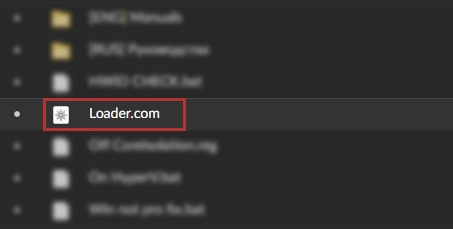
If you encounter an error after trying to open the bootloader
 or
or
 the solution can be found here
the solution can be found here
After starting the loader, enter your key in the console and press "enter"
If you encounter an error during product activation, the solution can be found here
After you have pressed enter, you should see the green inscription "now start the game", after closing the console, log in to the game.
After starting the game, you should have a product menu within a minute!
If you don't have a product menu after launching the game, you can find a solution here
Hotkeys
Insert (INS) - The bind is responsible for opening and closing the menu, it can be changed to any convenient one. End - The bind is responsible for unloading the product, for example, for passing an inspection. The menu can only be returned by restarting!
Last updated